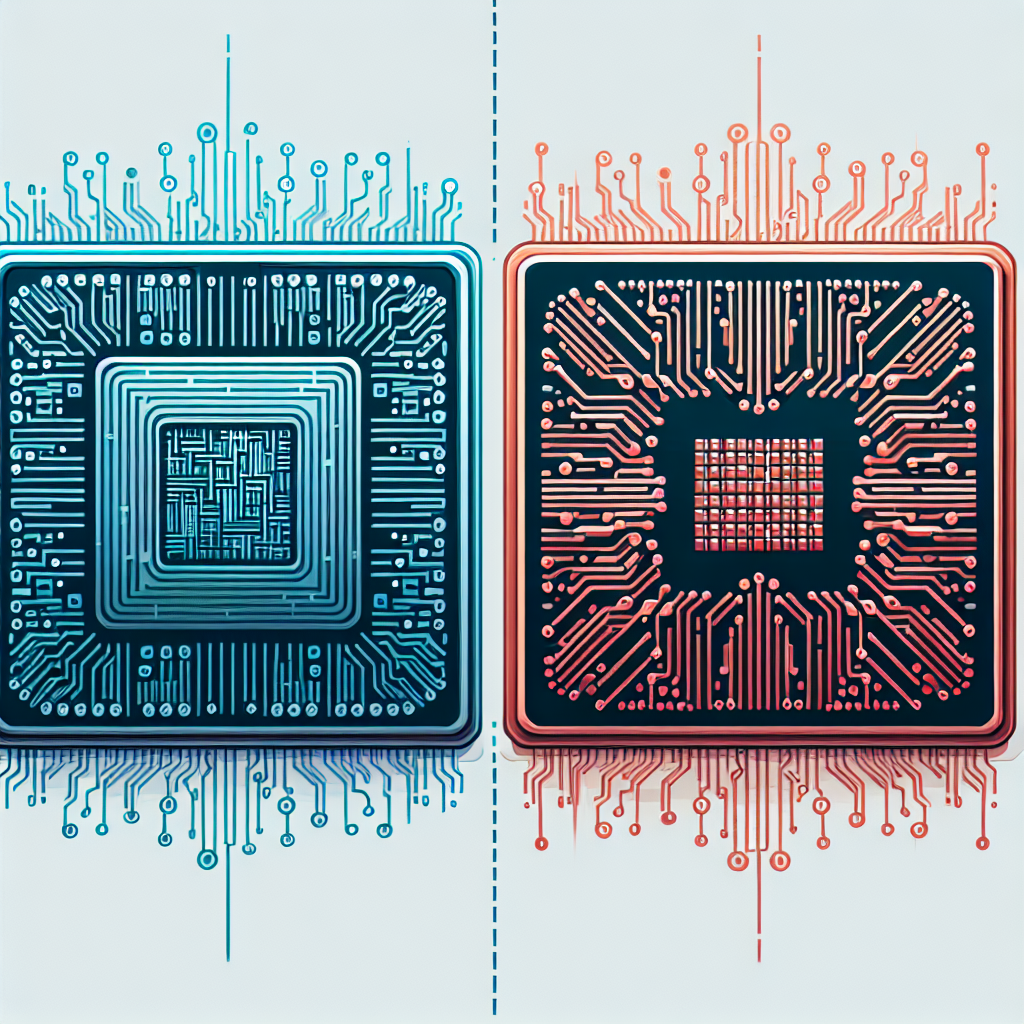When it comes to choosing a processor for your computer, two giants dominate the market: Intel and AMD. Understanding the differences between these two brands can help you make an informed decision that aligns with your computing needs and budget.
Performance Comparison
Performance is one of the primary factors people consider when choosing between Intel and AMD CPUs. Both companies offer a range of processors that cater to different segments, from casual users to hardcore gamers and professional content creators.
| Feature | Intel | AMD |
|---|---|---|
| Base Clock Speed | High | Moderate to High |
| Turbo Boost/Precision Boost | Available | Available |
| Core Count | Moderate to High | High |
| Hyper-Threading/Simultaneous Multithreading | Available | Available |
| Integrated Graphics | Most Models | Some Models |
Base Clock Speed and Turbo Boost
Intel CPUs typically come with higher base clock speeds compared to AMD. However, AMD has significantly improved its clock speeds with their Ryzen series. Both processors offer technologies like Turbo Boost (Intel) and Precision Boost (AMD) to dynamically increase clock speeds under load.
Core Count and Threading
AMD processors usually offer more cores and threads, particularly in their mid-range and high-end models. This makes them particularly effective for multi-threaded applications like video editing and 3D rendering. Intel, on the other hand, has focused on optimizing single-thread performance, which can be beneficial for gaming and applications that do not leverage multiple cores efficiently.
Pricing
Price can often be the deciding factor for many consumers. Generally, AMD CPUs are more affordable compared to their Intel counterparts. AMD’s competitive pricing has forced Intel to adjust their prices, making the CPU market more consumer-friendly.
Price Range Comparison
- Entry-Level: Both Intel and AMD offer budget options, but AMD provides more value for money with better multi-core performance.
- Mid-Range: AMD’s Ryzen 5 and Ryzen 7 often outperform Intel’s Core i5 and i7 in multi-threaded tasks while being reasonably priced.
- High-End: Intel’s Core i9 processors excel in gaming, while AMD’s Ryzen 9 and Threadripper series dominate in professional workloads.
Power Consumption and Heat Output
Power consumption and thermal efficiency are crucial aspects, especially for users building custom PCs or workstations.
TDP Ratings
Thermal Design Power (TDP) is a measure of the heat a CPU generates under load. Lower TDP generally means lower power consumption and heat output.
- Intel: Lower TDP ratings, generally more power-efficient. However, higher-end models may still produce significant heat.
- AMD: Higher TDP, especially in high-core-count processors like Threadripper, but manageable with adequate cooling solutions.
Cooling Solutions
Both Intel and AMD provide stock coolers with most of their CPUs, but these may not be sufficient for high-end builds. Enthusiasts often opt for third-party cooling solutions for better thermal management and to enable overclocking.
Integrated Graphics
Integrated graphics can be a key consideration for users who do not intend to use a discrete GPU.
- Intel: Most Intel CPUs come with integrated graphics, making them a good choice for entry-level builds and office PCs.
- AMD: Only Ryzen APUs (Accelerated Processing Unit) feature integrated graphics. These are part of the Ryzen G series, which balances good CPU performance with competent integrated graphics.
Gaming Performance
For gamers, the choice between Intel and AMD can significantly impact gaming performance.
Intel has traditionally held the upper hand in gaming due to its strong single-thread performance. Games that rely more on single-core efficiency tend to perform better on Intel CPUs. However, AMD’s Ryzen series has closed the gap considerably and even outperforms Intel in some modern, multi-threaded games.
Benchmarks and Real-World Performance
- 1080p Gaming: Intel CPUs generally perform better, averaging higher frame rates.
- 1440p and 4K Gaming: The difference narrows, and GPU becomes the bottleneck in performance rather than the CPU.
Overclocking
Overclocking allows users to push their CPUs beyond the factory-set speeds for better performance. Both Intel and AMD offer processors that can be overclocked, but there are differences in how they approach it.
- Intel: Only K-series CPUs are unlocked for overclocking, which requires a Z-series motherboard for best results.
- AMD: All Ryzen CPUs are unlocked, making overclocking accessible to more users. However, a good quality motherboard is still recommended.
Suitability for Different Tasks
The choice between Intel and AMD often depends on the specific tasks you intend to perform. Below are general recommendations:
- Gaming: Intel tends to have the edge, especially for high-frame-rate gaming at 1080p.
- Content Creation: AMD’s higher core and thread counts make it suitable for video editing, 3D rendering, and other multi-threaded applications.
- General Use: Both brands are competent, but AMD offers more bang for the buck in budget and mid-range segments.
Conclusion
The difference between Intel and AMD CPUs can be summarized by their approach to performance, pricing, power consumption, and suitability for various tasks. Intel has traditionally held the upper hand in single-core performance, making it a favorite among gamers. AMD, however, has been competing fiercely with its Ryzen line, offering more cores and better multi-threading performance at competitive prices. Your choice ultimately depends on your specific needs and budget, but both brands offer excellent options for different use cases.