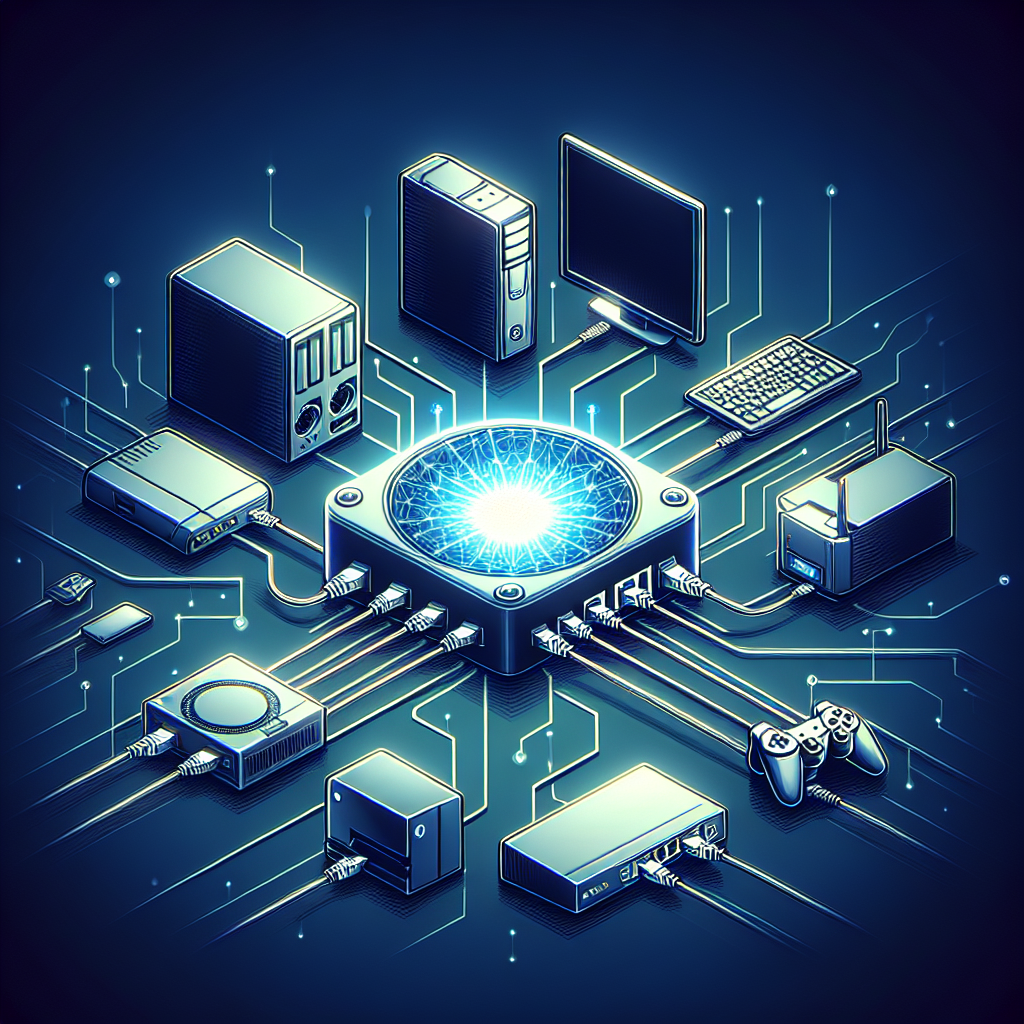Understanding the infrastructure of your home network is essential for optimizing network performance. One of the common questions that arise is whether a hub can be effectively used in a home network. To answer this question, it’s crucial to delve into the specifics of hubs, what differentiates them from other networking devices, and whether they are suitable for home-based applications.
What is a Network Hub?
A network hub is a simple device that connects multiple computers in a network. It operates at the physical layer (Layer 1) of the OSI model. Unlike switches and routers, which are more sophisticated, hubs simply pass incoming data packets to all ports.
Key Differences: Hubs, Switches, and Routers
| Device | Layer | Function | Pros | Cons |
|---|---|---|---|---|
| Hub | Physical (Layer 1) | Broadcasts data to all ports | Simple, Easy to Set Up | Inefficient, No Data Filtering |
| Switch | Data Link (Layer 2 | Forwards data to specific devices | Efficient, Reduces Collisions | Slightly Complex, More Expensive than Hubs |
| Router | Network (Layer 3) | Routes data packets between networks | Highly Efficient, Manages Traffic | Complex Setup, Expensive |
Use Cases for Hubs in Home Networks
While hubs are largely outdated for corporate environments, they may still have niche applications in home networks. Here are a few scenarios where a hub might be beneficial:
- Legacy Systems: If you have older devices that only support hub connections.
- Simplicity: Simple plug-and-play setup for basic network extensions.
- Low-Cost: Budget-friendly option for very small networks.
Limitations of Using a Hub
Despite their simplicity, hubs have significant limitations:
- Network Congestion: Hubs broadcast all data to all devices, leading to potential network congestion and collisions.
- Lack of Security: No data filtering means less security compared to switches and routers.
- Inefficiency: Inefficient data distribution can lead to slower network speeds.
Alternatives to Hubs
Given the limitations of hubs, you might consider more modern alternatives:
Switches
Switches are much more efficient and can reduce network congestion by intelligently forwarding data to specific devices. They operate at the Data Link layer (Layer 2) of the OSI model and are ideal for moderate home networks where multiple devices need to communicate seamlessly.
Routers
Routers operate at the Network layer (Layer 3) and are essential for connecting multiple networks or subnets. Modern home networks usually rely on routers for managing internet connections, user traffic, and enhancing security via firewalls.
Conclusion
Using a hub in a home network is feasible but not recommended due to inefficiency and network congestion issues. While hubs may be cost-effective and straightforward to set up, switches and routers provide more robust and efficient network management solutions. For most home networks, investing in a good switch or router will provide better performance, security, and ease of use.